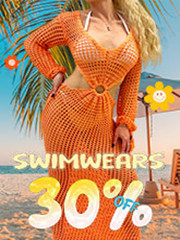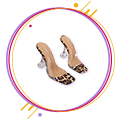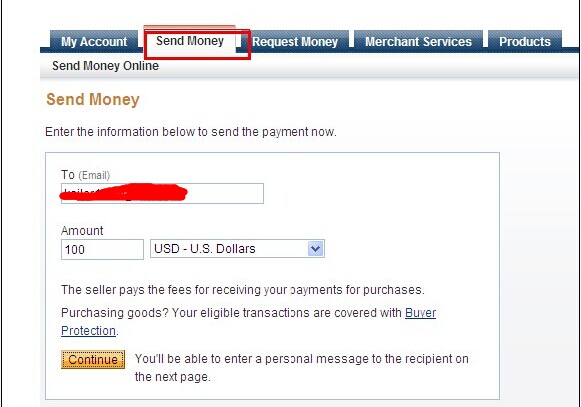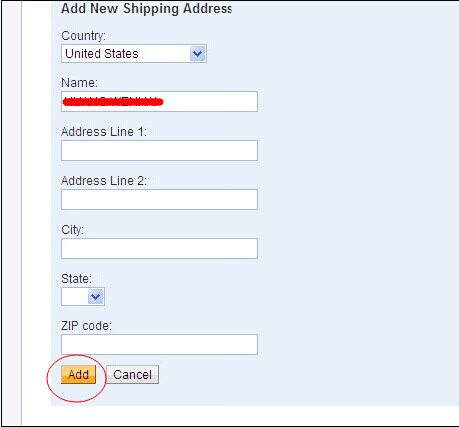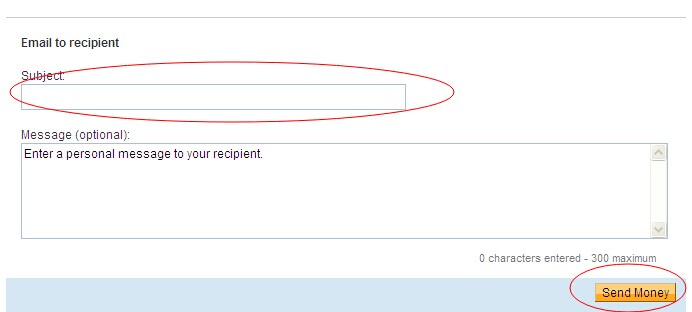How to pay the money by PayPal?
When you login in your PayPal account, please click "Send Money" and write down the Receiver PayPal account and amount.
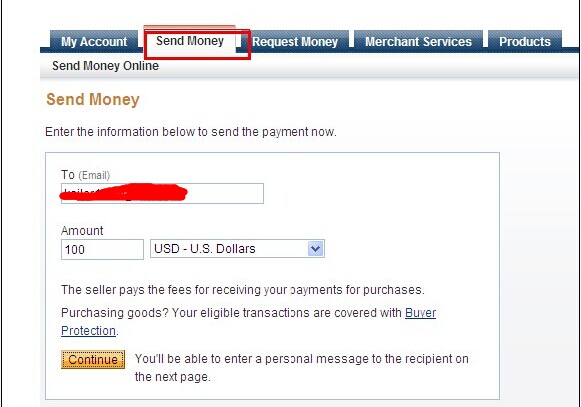
After you click "Continue", it will show the shipping address.
We only ship the goods to the shipping address which is shown in your PayPal account. Please pay special attention to it and make sure they are same.

For example:
• If your final shipping address is in the PayPal account shipping address list, you can choose one (blue line) and click "OK".
• There will be serious problem if you choose "No Shipping Required", so please don’t choose it.
• If the final shipping address is not in your PayPal account address list, please click "Add Address", so that you can fill in the new shipping information and click "Add" to create a new one in your PayPal account.
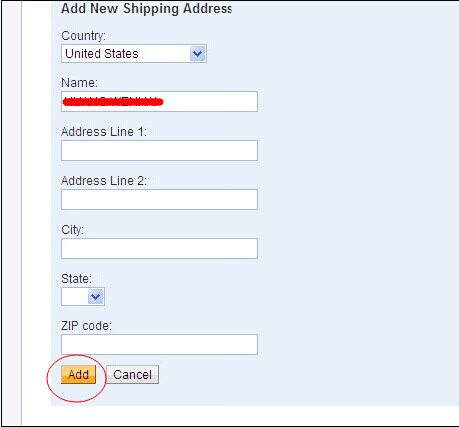
After you finish the shipping address, you can write down the order (invoice) number is the Subject and Click "Send Money".
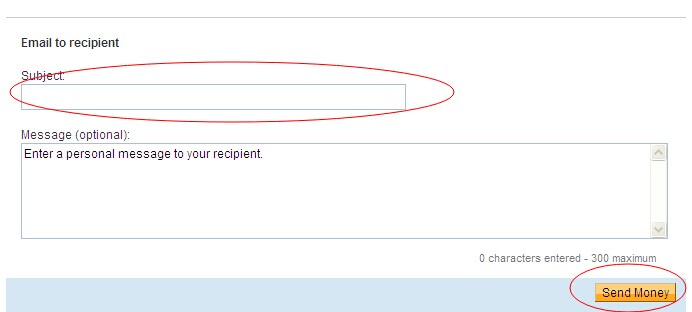
And then payment is finished.
If you have any questions, please feel freely to contact with us.Email address: jack@evewholesale.com